How to find and fix Orphaned pages
Orphaned pages are web pages with no internal links to other pages on the same website. They are basically on their own in the eyes of Google and other search engines.
It might not sound like a big deal, but you want to keep tabs on web pages of this nature. If a page on your website contains valuable material but doesn’t link to any other page, then there’s a good chance you’re missing a link juice opportunity. Your users might also have a poorer experience due to orphaned pages that have outlived their usefulness and no longer serve their intended function. On their own with nowhere to go the orphaned page doesn’t serve much of a purpose.
This article provides details on orphaned pages, how they affect SEO and what to do to fix them from Google Analytics.
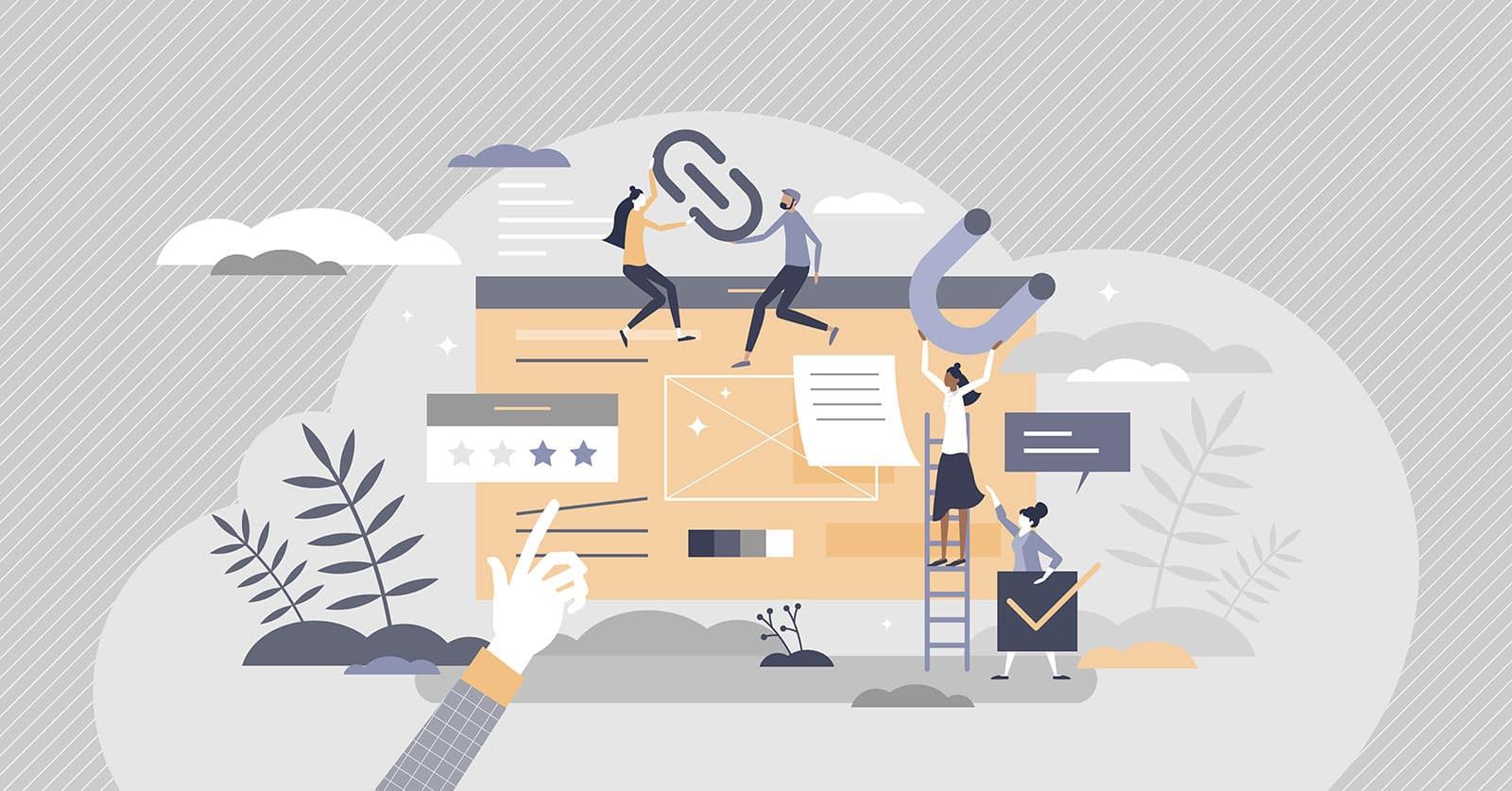
Why fixing orphaned pages is important
Your website’s search engine optimization metrics will suffer if it has pages that users cannot access for whatever reason. Orphaned pages never perform well in search engine rankings because of this. It could actually be misread by Google as an attempt to increase your keyword rankings by concealing information. In addition, it might result in a negative experience for the user who finds it difficult to navigate around or has trouble finding related information.
How to find orphaned pages in Google Analytics
If you’re using Google Analytics here’s what to do to find orphaned pages:
- Navigate to the Behavior > Site Content > All Pages
- You will be presented with a list containing all of your website’s URLs. Use a filter called “pageview” to sort the list from most recent to oldest, and then export the data into a spreadsheet.
- There, you can create an additional column containing crawlable URLs that you obtained from one of the SEO tools Use a tool like Site Crawler to create a list of crawlable URLs for your website. Copy the list.
- Open the website URL spreadsheet and create an additional column. Paste the list of crawlable URLs in the new column.
- Compare the columns: any Google Analytics pages that cannot be located in the crawlable list are considered orphaned. You should utilize the “match” function to move things forward more quickly.
How to fix orphaned pages
You know which web pages are orphaned, but now you’ve got to fix the problem. How you fix it depends on how you intend to use the orphaned page. You can:
- Update the page with new content, repurpose it, and link to it from another page on your site.
- If you don’t think it needs to be updated, you can redirect an orphaned page to the homepage or the most related page.
- Delete the orphaned web page if it doesn’t have much authority. A 404 or 410 HTTP status code can be used for this purpose. Your crawl budget will be utilized more wisely if you use these codes to signal when a page should be removed from the internet.
Final word on orphaned pages
When you’re optimizing your SEO every little bit counts, which is why eliminating orphaned pages should be part of your SEO strategy. These pages are problematic because they can fly under the radar and affect your search engine rankings or sales in a negative way. But as long as you have the tools to find orphaned pages, fixing them is pretty easy.
If you’re looking for SEO project management software to better manage your workflow, clients, and business – evisio.co is your solution. Try evisio.co for free here!
