How to fix slow page load speed issues (HTML)
If you want to have a successful online business, optimizing your site’s load time is crucial. It’s an element of site performance that affects search engine optimization (SEO), user experience, retention, and, most crucially, conversion rates.
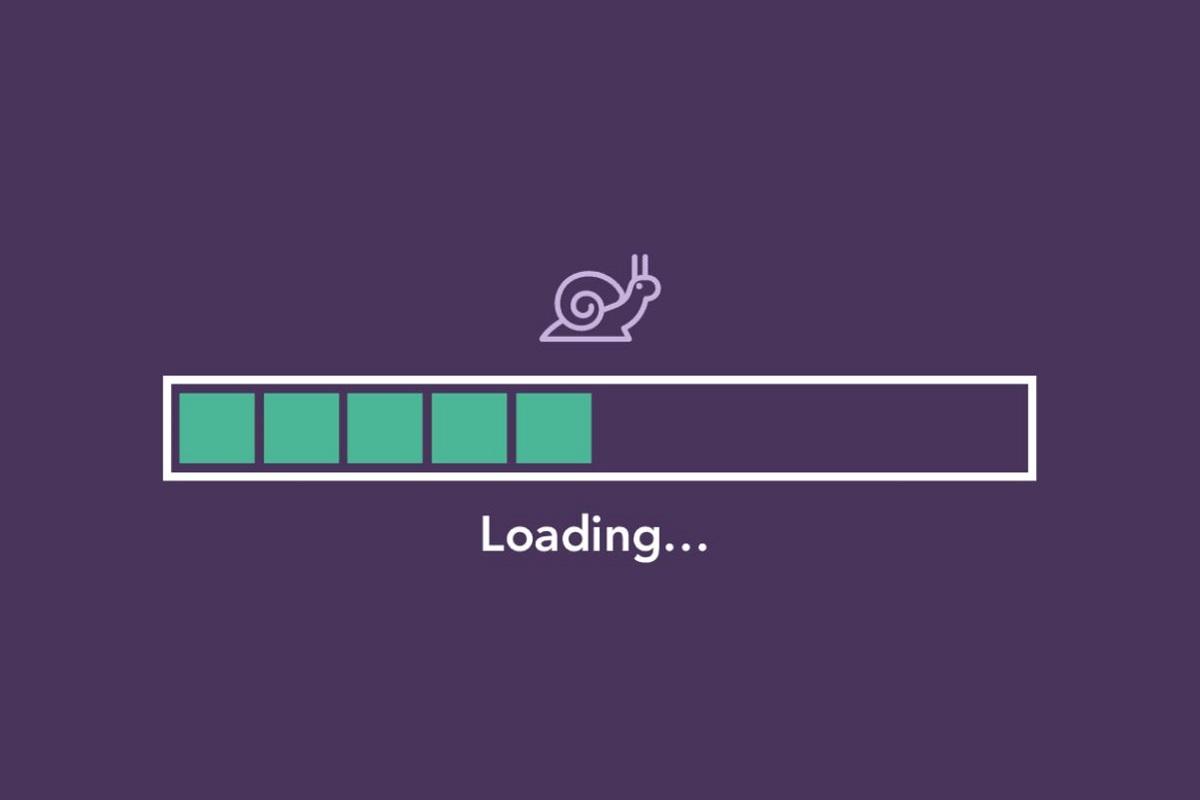
Why page load time is so important
According to a recent study, the amount of time it takes for a web page to load entirely on a desktop computer is 10.3 seconds, while the amount of time it takes on a mobile device is 27.3 seconds.
To put it another way, website owners continue to have difficulty optimizing the pages of their sites. The reason this is so bad is because users don’t have patience. If a page isn’t almost entirely loaded in a matter of seconds, there’s a good chance the user is going to bounce and click the back button.
Google knows that slow loading pages create a bad user experience. That’s why page load time is heavily weighed for SEO. Fast-loading pages are given preference over slow-loading ones. What is considered a fast-loading web page? The goal should be three seconds or less.
How to fix slow page load issues (HTML)
If your web pages are slow to load there are a number of things that could be weighing it down and costing you time. Below are some simple solutions for the most typical problems that might slow down a website.
Solution #1 – Enable Caching
When you browse a website, the server stores data about your visit in a cache so that the next time you return, the site can quickly get the data it needs.
Caching allows you to significantly speed up your site’s loading time for returning users. Installing a plugin such as W3 Total Cache or W3 Super Cache for content management systems like WordPress will allow you to activate site-wide caching or caching of certain site parts.
Solution #2 – Decrease Data Travel Time by Using a Content Delivery Network (CDN)
Network latency is a widespread problem for websites that don’t employ a CDN. This happens when there is a significant geographical distance between the user and the server from which the request originated. A content delivery network (CDN) consists of many servers situated in various geographic regions. Their primary function is to decrease the travel time by delivering data from the geographically closest server.
That’s why your site will now load more quickly using a CDN, especially if the website receives traffic from all over the world.
Solution #3 – Decrease the size of images
The loading time of your site will suffer if you use a lot of photos that haven’t been optimized. Larger pictures mean more data for the browser to process. Images can be optimized in a few ways to load more quickly.
- Make sure your pictures are not larger than necessary.
- Installing a plugin like WPSmush can instantly compress all of your site’s photos.
- Tiny PNG is a valuable tool for reducing the size of your image without compromising its quality. Use it before uploading your image.
Solution #4 – Simplify your code
The length of time it takes for your website to load depends on the amount of code that must be processed by the server or even the browser. The less frivolous code there is, the better your site will perform.
How to decrease code to increase performance:
- Code can be “minified” by eliminating elements like white space and comments.
- Techniques can be applied to the binary code of files to compress the code and rebuild it using fewer bits.
- Hire a programmer to review and enhance the shipping code, particularly the JavaScript.
If you’re looking for SEO project management software to better manage your workflow, clients, and business – evisio.co is your solution. Try evisio.co for free here!
