How to fix an HTTPS page that has internal links to HTTP
If your HTTP pages are linking to your HTTPS internal pages, you have an HTTPS internal linking issue. Since incorporating HTTPS into a website’s infrastructure is a best practice and a ranking factor for search engines, using the HTTPS protocol is recommended (though not necessary).
When you’re already using HTTPS and have internal links to HTTP pages here’s what to do.

Why fixing internal links is important
When a user loads a URL using the HTTPS protocol, it indicates that all interactions between the user’s browser and the website visited are encrypted. But there’s a possibility of making a mistake in the <a href> reference by linking to internal HTTP pages.
Serving some pages through HTTP may have a detrimental impact on the user experience and the confidence that users have in your website. Beyond ranking, using HTTP protocol might negatively affect user perception and conversions given that it can cause security warning signs to pop up.
How to detect HTTPS pages with internal links to HTTP pages
The easiest way to detect HTTP linking issues is by using evisio. Our auditing system will catch the HTTP protocol automatically and send you an alert.
You can also manually test if there is an issue by reading the page’s source code. Use the “browse the code” option accessible via a
- Right-click anywhere on the page.
- Click view page source in the popup menu.
- Search the code for an href=”http://site.com”> tag.
A problem exists if the href attribute contains the HTTP protocol. If your site uses relative URLs and you receive an error message, look for a <base> element in the source code as well. There’s a similar issue if the href attribute contains the HTTP protocol.
Here’s an example:
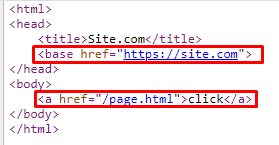
How to fix an HTTPS page that has internal links to HTTP
Here are the three steps to take to handle HTTP internal link issues if you use evisio:
- Check the audit report for any internal links that start with http:// by looking in the column.
- Once you’ve identified the affected pages, you can change the links so that they all lead to secure HTTPS versions of the original content.
- If there are still issues, you may have mistakenly linked to the HTTP version of your website on some of the pages rather than the secured version. You will need to manually clear each of them one at a time and then replace the HTTP version of the URL with the HTTPS version.
If you follow the above steps, you should be able to correct the problem. Website owners may need to coordinate with their web host/CDN to switch links from HTTP to HTTPS in order to see an SEO benefit. It’s also possible that they’ll need to think about configurations particular to the CMS they’re using (e.g., WordPress, Magento, Shopify, Wix, etc.). Keep in mind your website may experience temporary swings in SEO performance after the switch.
If you’re looking for SEO project management software to better manage your workflow, clients, and business – evisio.co is your solution. Try evisio.co for free here!
