How to fix too many URL parameters
URL parameters, frequently referred to as “query strings,” are a means of organizing information that’s associated with a specific URL. To do this a question mark (?) and a parameter or parameters are appended to the end of a URL. Multiple parameters can be present in a URL by separating them with an ‘&’ symbol.
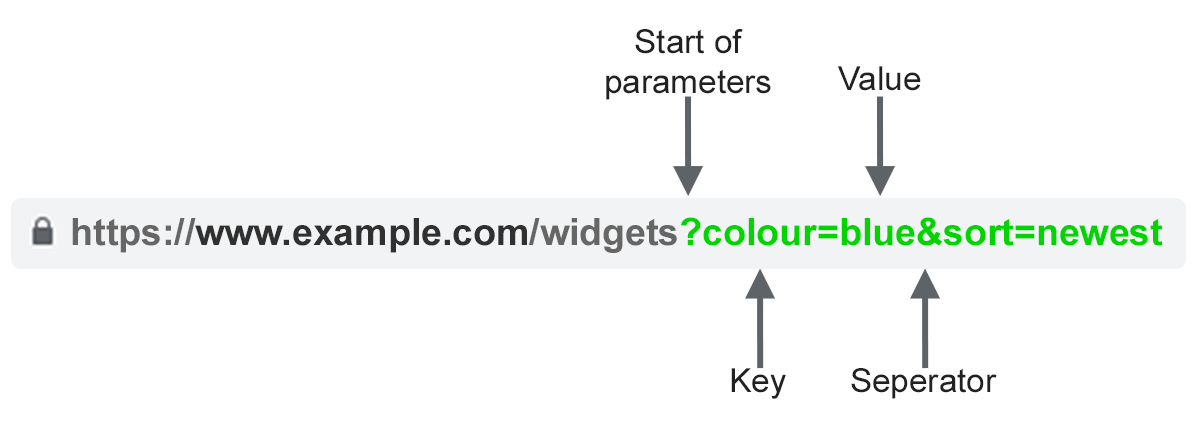
Let’s learn a little more about the importance of URL parameters, their common types, and how to fix lengthy URL parameters.
Why URL parameters are important
The primary purpose of URL parameters is to specify and arrange content on a web page by filtering and organizing the material. However, they are also frequently used to monitor data and track visitors. In combination with UTM measurements, parameters allow for identifying and monitoring traffic sources.
The second reason URL parameters are used is because they immediately affect Google’s ability to crawl and index a website. Since there may be some useless pages for a search engine to check when using a lot of parameters, it could be a problem throughout the scanning process. Consequently, using too many parameters can drain the crawling capacity. Another problem is too many options may potentially lead to duplicate material. This has a detrimental effect on how search engines index the site and how users interact with it.
Most frequent uses for URL parameters
There are a number of parameters that can be added to a URL. The most commonly used URL parameters include:
Tracking
Clicks from social media postings or individual ad campaigns can be monitored by including tracking settings in the URL. You can, for instance, monitor the success of your advertising efforts with the help of the Google URL Builder.
Sorting and Filtering
Big e-commerce sites often use parameters to dynamically construct a page with the appropriate sorting or filtering applied. For example, you can categorize products.
Pagination
Pagination parameters are used to specify how many pages of results to display from an archive or search.
Site Search
A user’s query string from a site search is transmitted via the Site Search Parameters.
Translation
Options for displaying different languages may be configured with the translation parameters.
How to fix the issue of having too many URL parameters
If you find that you have too many URL parameters specified the first step is to alter the format of URLs so that they no longer accept more than two parameters. Normally, this sort of activity occurs on the backend.
Adding a special “noindex” tag like <meta name=”robots” content=”noindex” /> or X-Robots-Tag: noindex. is another way to fix the problem for both indexed and unindexed pages. Disallowing the URL from being scanned in the robots.txt file may explain why the page has not yet been indexed. The problem can be resolved by designating a canonical page or the one without parameters.
Ultimately, it’s fine to use URL parameters, but they should be limited so that they don’t impede indexing. You can do this automatically with the right setup on the backend, or handle issues manually as they come up.
If you’re looking for SEO project management software to better manage your workflow, clients, and business – evisio.co is your solution. Try evisio.co for free here!
