How Do You Fix a Sitemap that Is Too Large?
You might not be aware of this, but having a sitemap that is too large can have a negative impact on the performance of your website. In the past, Google set a maximum limit of 10MB for the size of each sitemap, before eventually increasing the limit to 50MB.
What this means is that the maximum number of URLs you can use in your sitemap is 50,000. Go over that and you’ll see an error stating your XML files are too large.
This is an uncommon problem, but if it occurs it can have negative repercussions. Keep reading this article to learn how to swiftly and effectively optimize your site’s index and improve the performance of your website.
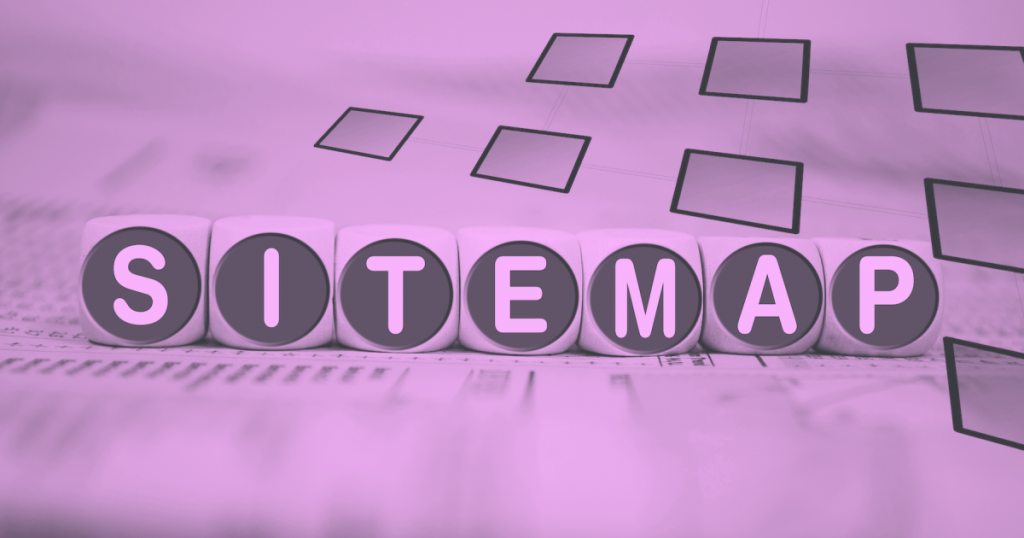
Why Is It Essential to Reduce Your Site’s Index Size if It’s Too Large?
The XML sitemap is a file that contains all of the essential pages of your website that search engine crawlers need to be aware of. Your pages can still be indexed without a sitemap, but having one simplifies the crawlers’ work. It also gives you the chance to let them know about pages and parts of your website that they may not discover quickly.
However, the data collection process by search engines can be slowed down significantly by a site with an extensive directory. Large sitemaps can slow down web spiders. Some links in the map may take longer for search engines to find or may not be found at all so keeping their size under the limit is essential.
What Triggers this Issue?
A single sitemap is automatically generated whenever a website is created. As more text, media and other content are added to your site, it expands. If you allow sitemap indexes to be made, an all-in-one SEO composer will automatically divide it up into more manageable parts.
When dealing with a size that exceeds the limit, splitting it up is the most practical and secure option.
How Do You Fix a Too-Large sitemap.xml?
Going with an all-inclusive SEO plugin is the first step in minimizing your index size. Generally, I would advise staying away from Yoast SEO, though that can be difficult if you’re stuck with the Yoast SEO plugin composer.
The next step is to click the XML sitemap link. You should see “Enable sitemap indexes in the list of options.” If the box next to it is unchecked, you must check or enable it. After that, update the map, so it’s as current as possible.
The XML problem is rare, so there are a few ways to fix it. Immediately submit a ticket if making numerous sitemaps doesn’t fix the problem. Every website, whether used for online shopping or not, has its requirements, and each issue has its unique fix.
Conclusion
It is essential for search engine optimization to have a limit-sized XML sitemap that search engines can read. Your website will have a greater chance of being included in their index if you take any steps that simplify their work or provide them with additional information about the organization and content of your website.
If you’re looking for SEO project management software to better manage your workflow, clients, and business – evisio.co is your solution. Try evisio.co for free here!
