How to fix low text to HTML ratio
Many SEO specialists rarely consider the text-to-HTML ratio, mostly because it’s not a factor for ranking. Although it’s not a major hindrance to search engine optimization, the ratio of text to HTML on a web page might have a negative impact on the user experience. And what’s bad for users could become bad for your SEO.
What is text to HTML ratio?
Your web page is coded in HTML, and the information it displays is often written in text. The text to HTML ratio indicates how closely the page’s original text content matches the page’s HTML code.
The optimal percent for text to HTML is between 25-70%. This explains why pages with visible text tend to perform better in search engine results than pages below the 25% threshold.
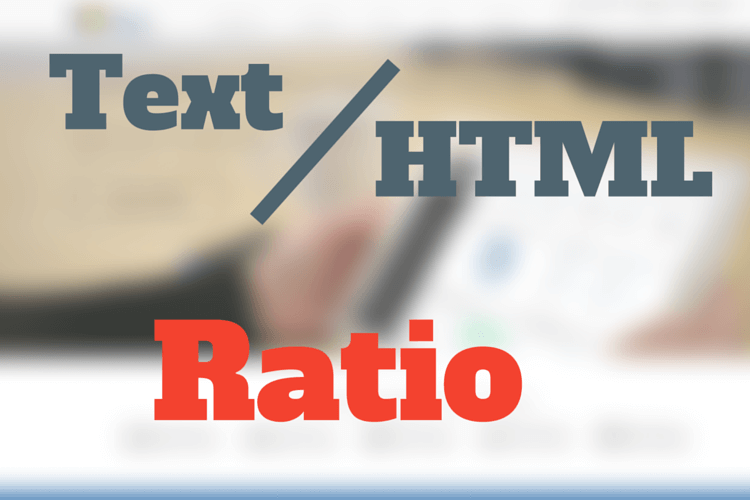
How low text to HTML ratio affects SEO
According to John Mueller, a webmaster trends analyst for Google, the company does not utilize the ratio of text to HTML as a ranking indication. Even though search engines don’t directly use the ratio of text to HTML to determine page results, several factors are related to the ratio that follow best practices for SEO.
When the text to HTML ratio is low, it may be interpreted as a hint that a web page has bloated HTML. If this is the case, it could cause the web page to load slowly, which could have a negative impact on ranking. So, in theory the text to HTML ratio may indirectly influence search page rankings.
Some people go overboard when designing websites, adding features to make their pages stand out from the crowd. It could look good to site visitors, but it could hurt your search engine rankings so that less people see the pages.
How to fix low text to HTML ratio issues
The quickest way to resolve low text to HTML issues is by removing unnecessary code. Below are some of the most common problems that cause excess HTML:
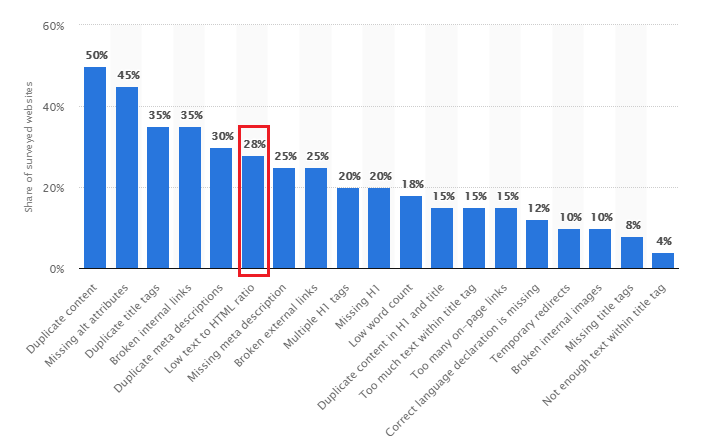
- Your web page’s total amount of code might grow when you use certain features like JavaScript, tables, Flash, plenty of white space, extra tabs, and comments. So you need to reduce the JavaScript.
- The page loading speed is a reliable indicator of the quality of the code. If your site is taking too long to load, you have HTML elements that are too large. You can optimize your website’s load time by reducing image sizes, fonts, and other file sizes.
- Reduce the amount of complex content on a page and increase the amount of basic text that’s easily readable for consumers.
- Formatting and style should be done using CSS so the web page is less than 300 kilobytes (the ideal size). It’s also preferable if the data is exported to a separate file.
Don’t skimp on implementing these fixes, regardless of how much HTML you use. Validity checks for your HTML code can be performed with various free tools on the web, but this process can be time-consuming. The evisio platform offers the easiest way to monitor technical issues like low text to HTML ratio.
Final takeaways on low text to HTML ratio
As mentioned earlier, this ratio is hardly used by SEO professionals. It may not matter, but since most experts write clean and simple code, they don’t have to worry too much about this percentage. However, this measure is a helpful indicator if you’re just getting started with SEO and aren’t sure if you have too many elements in your code. It might also highlight areas of thin content that need to be expanded upon.
If you’re looking for SEO project management software to better manage your workflow, clients, and business – evisio.co is your solution. Try evisio.co for free here!
