How to fix uncompressed CSS and JavaScript files issues
Have you noticed a slowdown on your website recently? If so, you may want to check your CSS and JavaScript files.
The faster your site loads, the better it is all around. In addition to being a major influence on how satisfied your visitors are with your site, the speed at which pages load also impacts how highly it is ranked in search engines.
A significant aspect of search engine optimization (SEO) success is speed. Site speed and responsiveness can be enhanced by compressing CSS and JavaScript files. However, if the HTTP response does not use compression, you could have a problem on your hands.
Let’s take a look at how compressing the size of your CSS and JavaScript files can help speed up page performance.
Why is it important to fix uncompressed files
Cascading Style Sheets (CSS) are commonly used to create the site’s visual aesthetic, while JavaScript libraries (JS) implement interactive features like picture slideshows and form validation. Both the file cache and an external Content Delivery Network (CDN) can be used to store these files. You can also compress or minify these files.
Generally, the server that delivers the files to the end user is responsible for performing the compression. As a result, this makes the files much smaller and quicker to download, reducing the website load time.
Check out Google PageSpeed Tools to learn more about boosting website speed. Your website’s speed can be improved in other areas, and this tool can show you just where.
How to check for uncompressed CSS and Javascript files
You have to check for GZIP compression to determine whether or not the website’s pages and files have been compressed. You can view this information in the ‘Network’ tab of the developer tools that are built into your browser. If the content encoding for the response headers displays GZIP, then the files have been compressed using the gzip format.
Here’s a visual example of encoding in the response headers for reference:
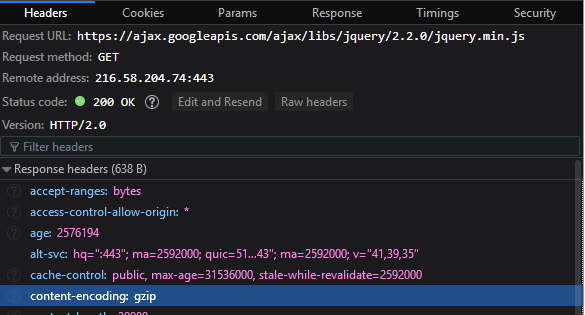
You can also copy and paste a link to the file into a tool like checkgzipcompression, which will do the test on your behalf and provide you with the results
How do I fix uncompressed CSS and Javascript files?
If you find that you have uncompressed CSS and Javascript files that are slowing down web pages the issue needs to be addressed. You can use this quick guide to fix the uncompressed files:
- If you manage a website hosted by WordPress, you must ensure that your server’s JavaScript and CSS files are compressed. For this, you should install performance optimization plugins like WP Super Cache, WP Rocket, PageSpeed Ninja, or others, which compress the files on Apache servers.
- If the CSS and JS files used on your web page are not compressed and are hosted on another website, you should get in touch with the owner of that website and request that they enable compression on their server.
If uncompressed files aren’t slowing down your page’s speed you can take a wait and see approach. However, the situation needs to be closely monitored, and if pages get slower compression will be needed.
Final word on uncompress files
Your website’s load time significantly impacts how successful you are online so there is no time to waste if your pages are slow. You can provide visitors with the information they need in an efficient way if you compress the CSS and JavaScript files stored on your web server. You will gain better position in search engines, generate a greater number of impressions, achieve a higher level of engagement with your audience, and turn a greater number of visitors into paying clients.
If you’re looking for SEO project management software to better manage your workflow, clients, and business – evisio.co is your solution. Try evisio.co for free here!
